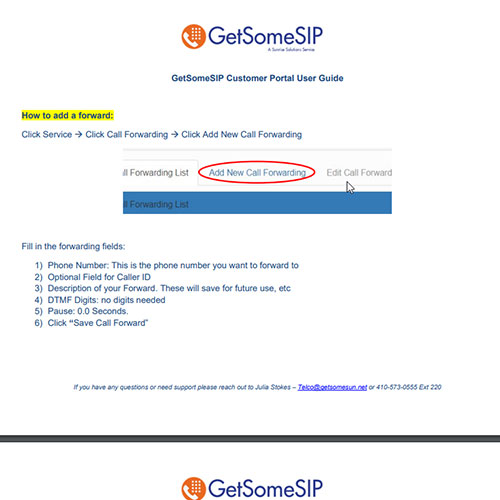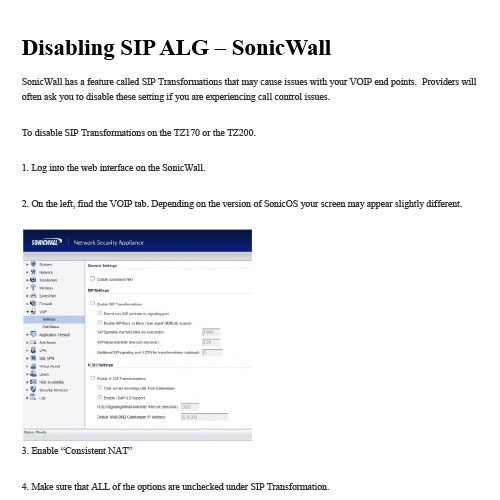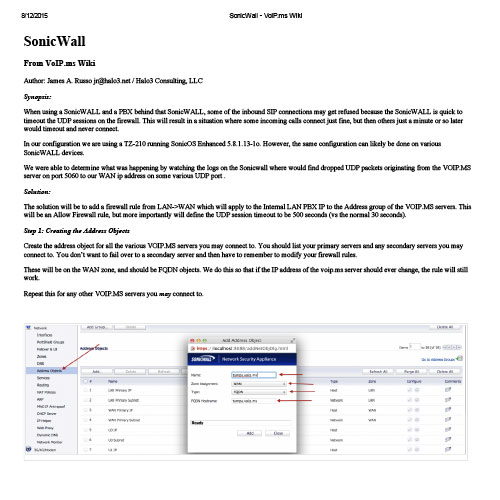Help Guides
Avaya PDF Guides

Voicemail Pro User Mailbox Setup Directions
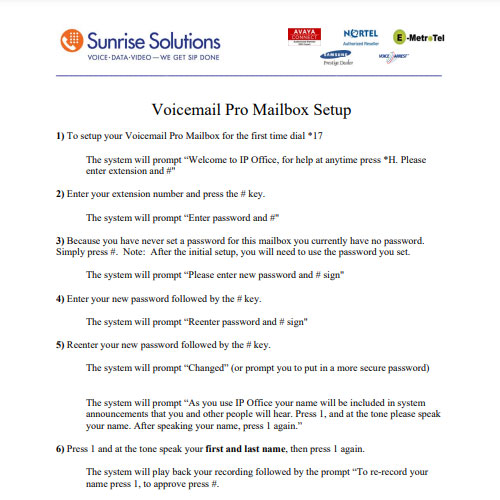
Please fill out the form at the bottom of the page to download

Collaboration E-Book
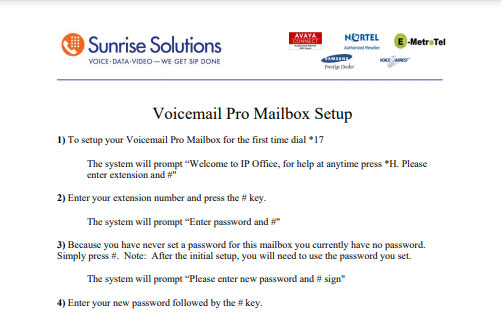
Please fill out the form at the bottom of the page to download

9504 Digital Deskphone Fact Sheet
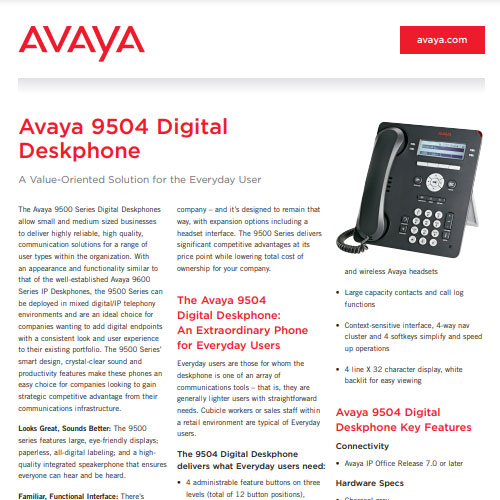
Please fill out the form at the bottom of the page to download

9508 Digital Deskphone Fact Sheet
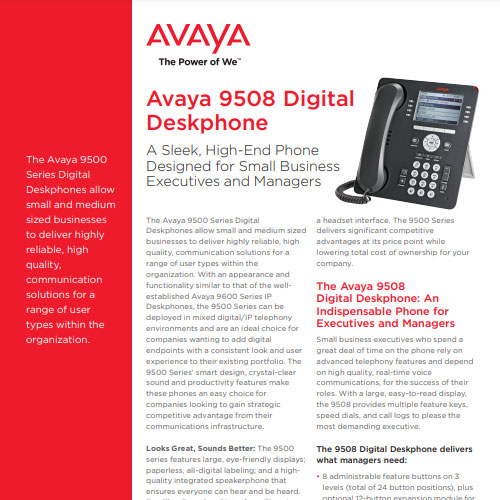
Please fill out the form at the bottom of the page to download

9608G IP Deskphone Fact Sheet

Please fill out the form at the bottom of the page to download

9611G IP Deskphone Fact Sheet
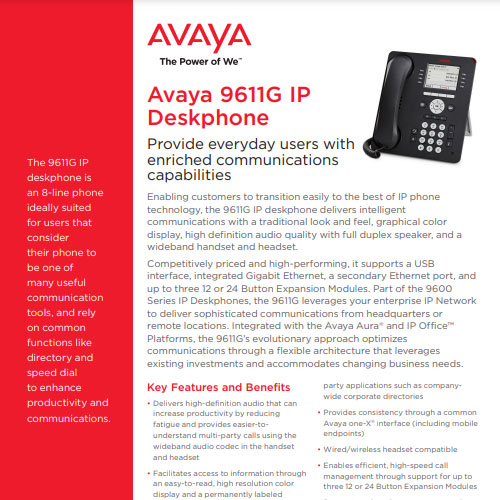
Please fill out the form at the bottom of the page to download

9621G IP Deskphone Fact Sheet
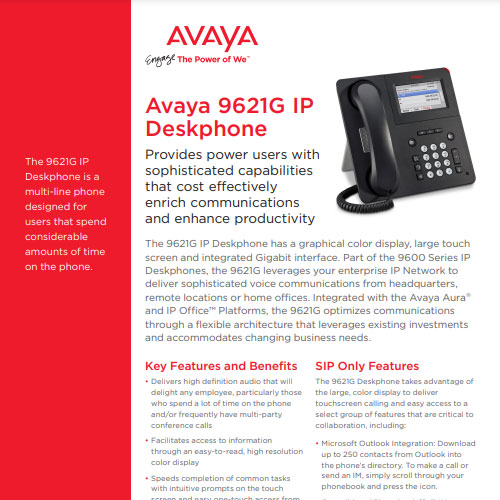
Please fill out the form at the bottom of the page to download

E159/E169 Media Station Fact Sheet
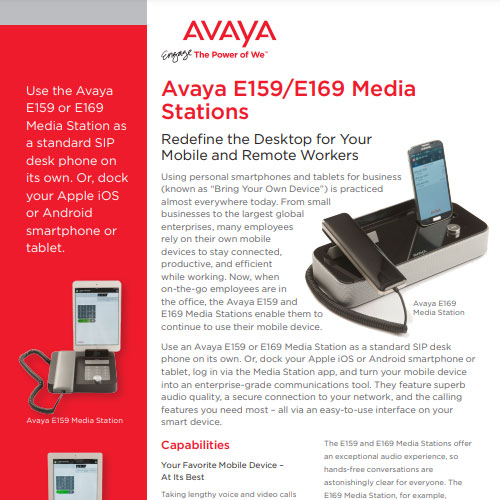
Please fill out the form at the bottom of the page to download

B149 Conference Phone Fact Sheet

Please fill out the form at the bottom of the page to download

E159/E169 Media Station Fact Sheet
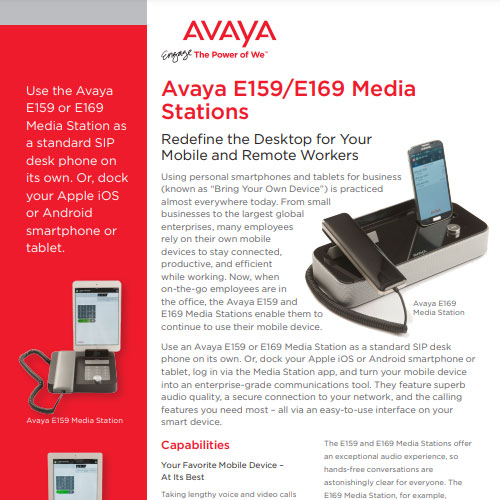
Please fill out the form at the bottom of the page to download

B149 Conference Phone Fact Sheet

Please fill out the form at the bottom of the page to download

B159 Conference Phone Fact Sheet
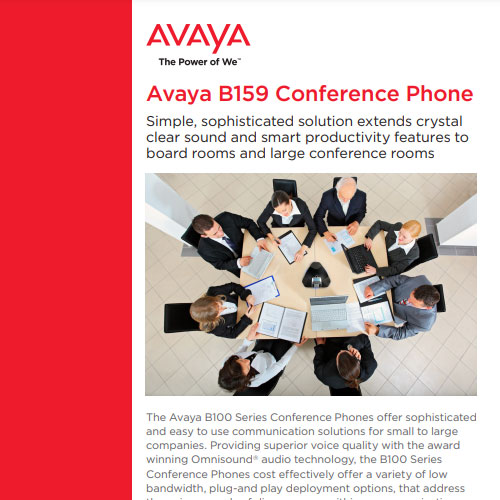
Please fill out the form at the bottom of the page to download

B179 SIP Conference Phone Fact Sheet
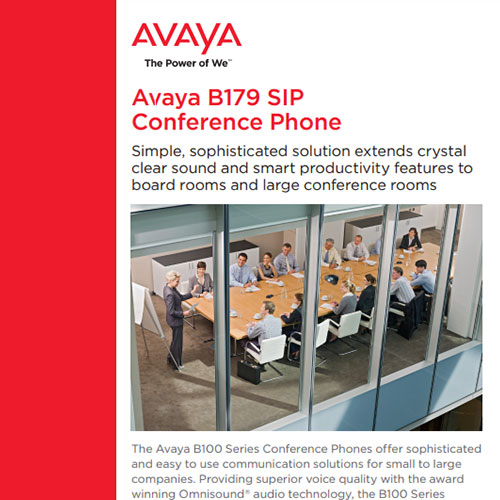
Please fill out the form at the bottom of the page to download

R.81 1403 Quick Reference Guide
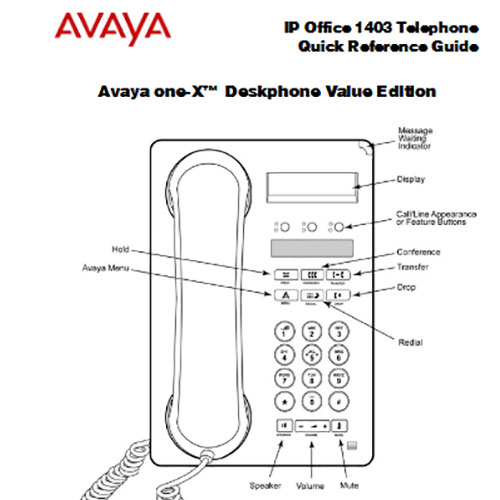
Please fill out the form at the bottom of the page to download

R8.1 1403 User Guide
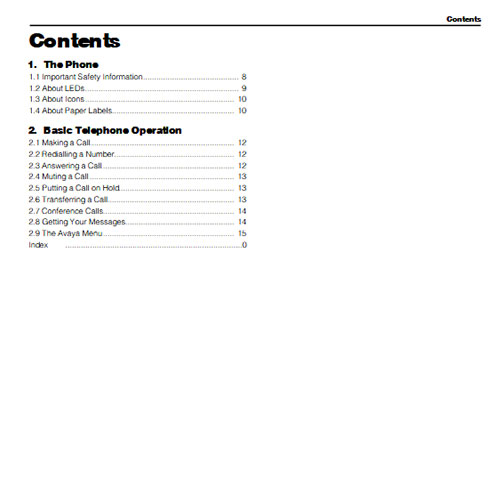
Please fill out the form at the bottom of the page to download

R8.1 1408 & 1416 User Guide
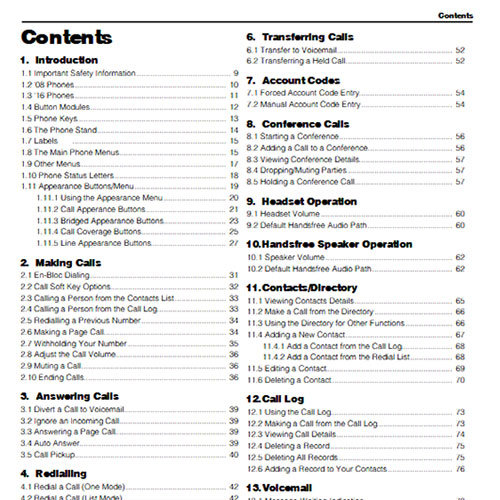
Please fill out the form at the bottom of the page to download

R8.1 1408 Quick Reference Guide
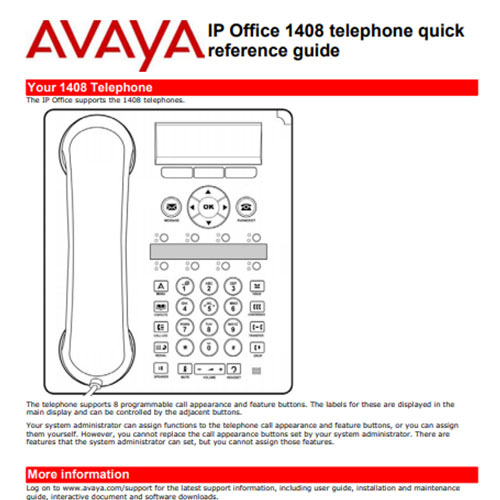
Please fill out the form at the bottom of the page to download

R8.1 1416 Quick Reference Guide
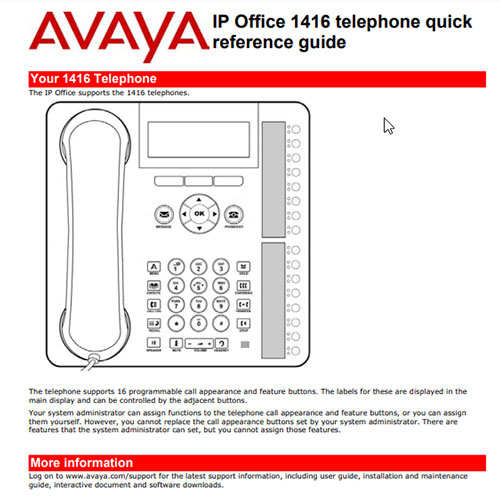
Please fill out the form at the bottom of the page to download

R8.1 9500 User Guide
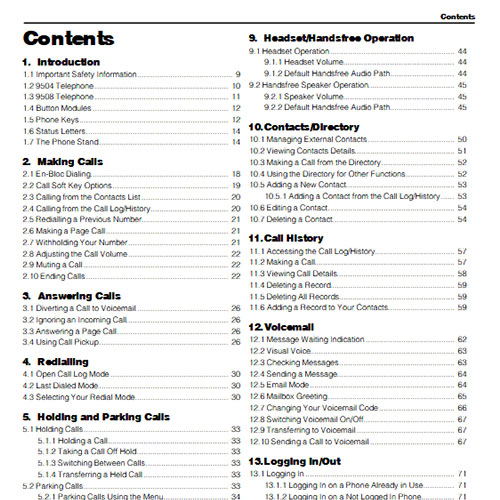
Please fill out the form at the bottom of the page to download

R8.1 9504 Quick Reference Guide (Not Available)
Picture Not Available
Please fill out the form at the bottom of the page to download

R8.1 9508 Quick Reference Guide
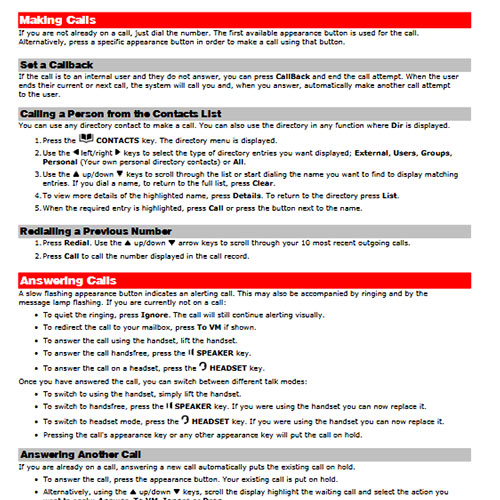
Please fill out the form at the bottom of the page to download

R8.1 9600 User Guide
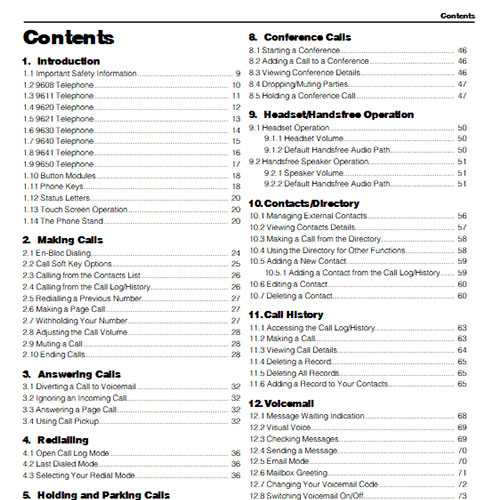
Please fill out the form at the bottom of the page to download

R8.1 9608 Quick Reference Guide
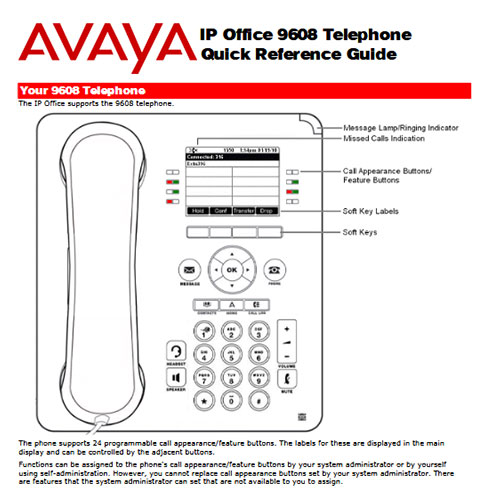
Please fill out the form at the bottom of the page to download

R8.1 9611 Quick Reference Guide
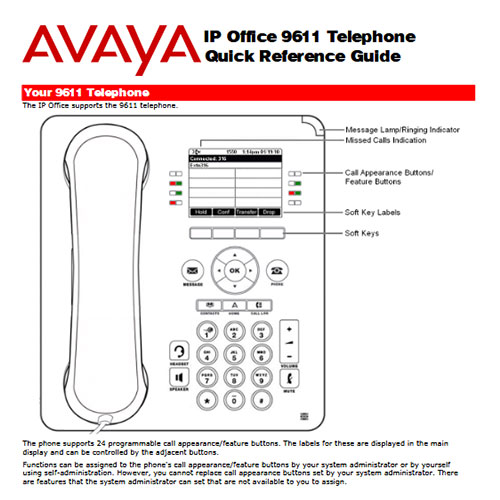
Please fill out the form at the bottom of the page to download

R8.1 9620 Quick Reference Guide
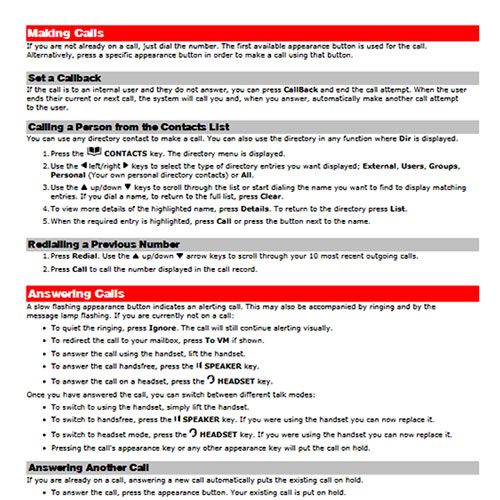
Please fill out the form at the bottom of the page to download

R8.1 B149 Quick Reference Guide
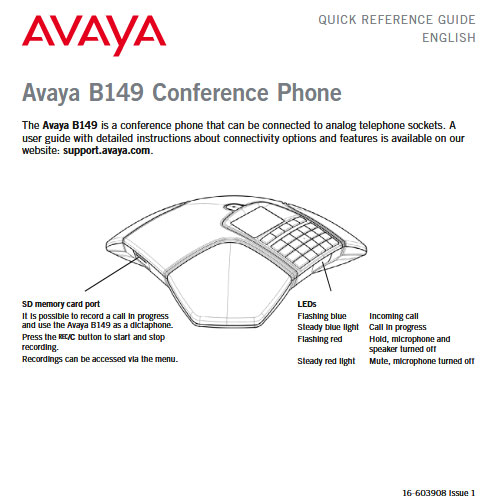
Please fill out the form at the bottom of the page to download

R8.1 B149 User Guide
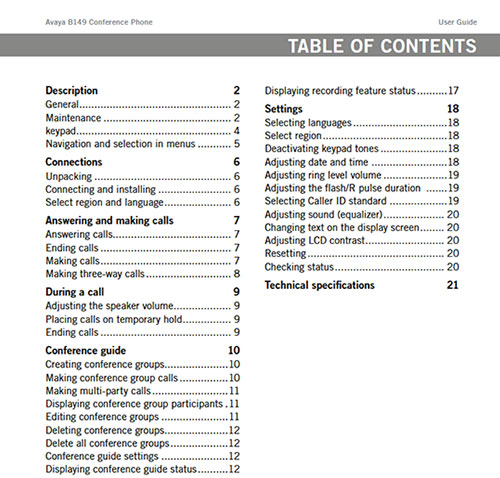
Please fill out the form at the bottom of the page to download

B8.1 B179 Quick Reference Guide
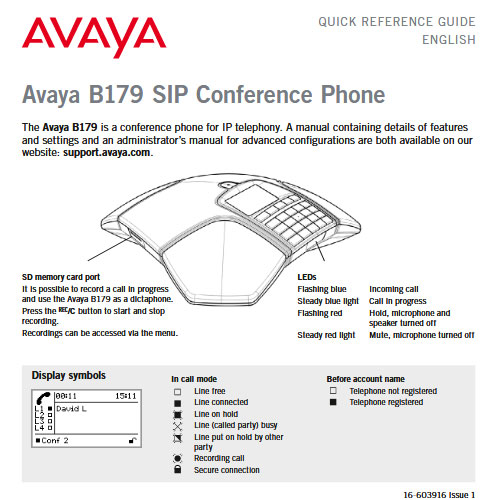
Please fill out the form at the bottom of the page to download

R8.1 B179 User Guide
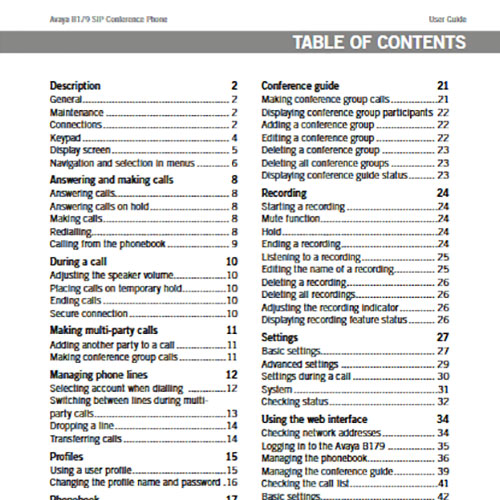
Please fill out the form at the bottom of the page to download

R8.1 Embedded VM User Guide – Intuity
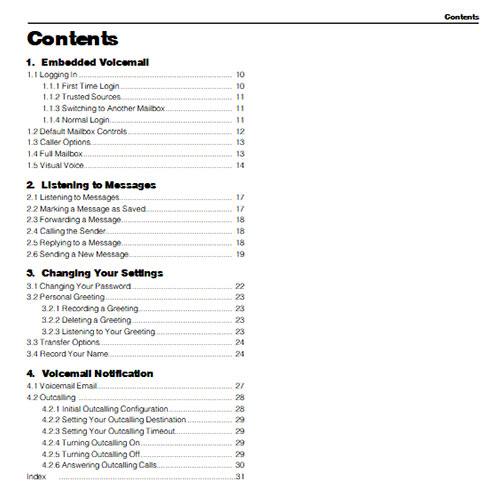
Please fill out the form at the bottom of the page to download

R8.1 Embedded VM User Guide – IP Office Mode
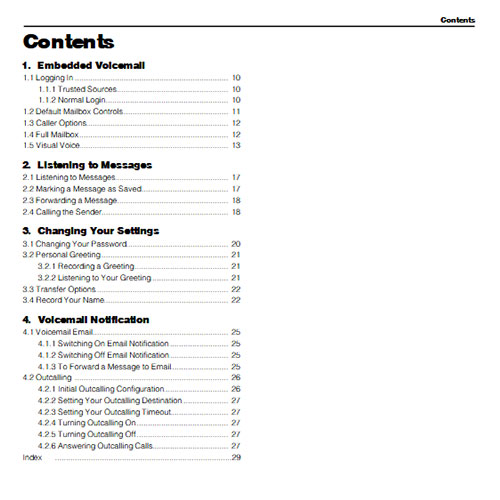
Please fill out the form at the bottom of the page to download

R8.1 Softconsole Install
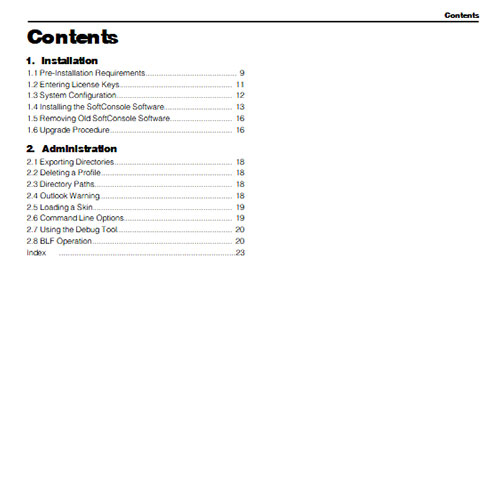
Please fill out the form at the bottom of the page to download

R8.1 T7316e User
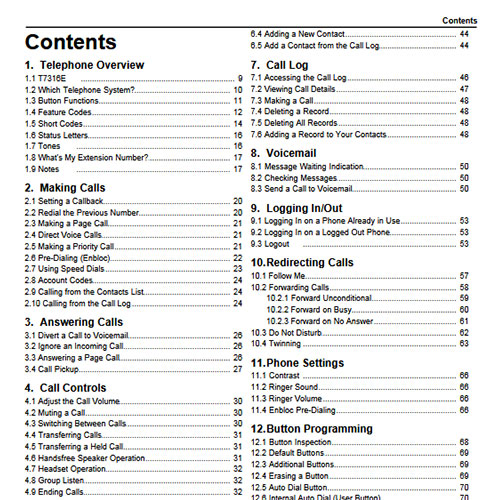
Please fill out the form at the bottom of the page to download

R8.1 Voicemail Pro User Guide – Intuity Mode
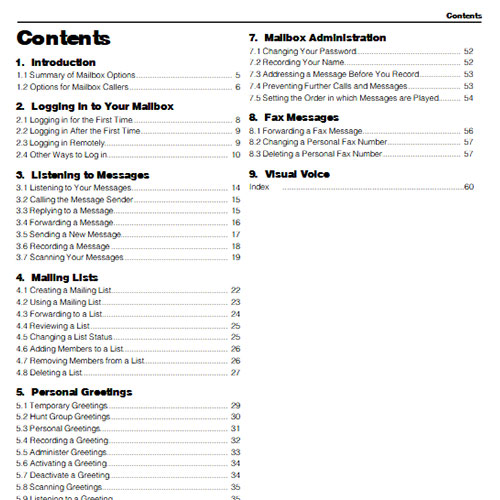
Please fill out the form at the bottom of the page to download
Cambridge Sound Management QTPro

CSM Competitive Comparison Chart and FAQ
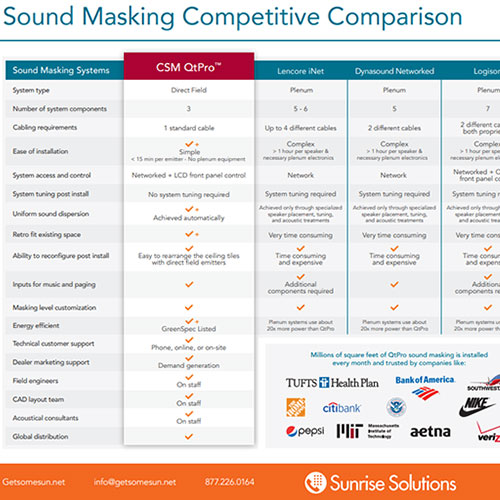
Please fill out the form at the bottom of the page to download

QtPro Product Brief
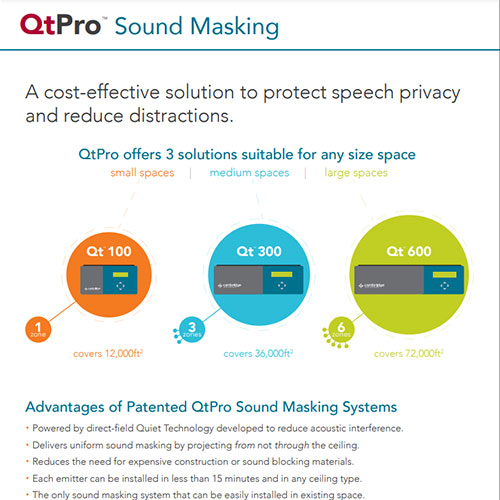
Please fill out the form at the bottom of the page to download

Sound Masking in Healthcare Brochure
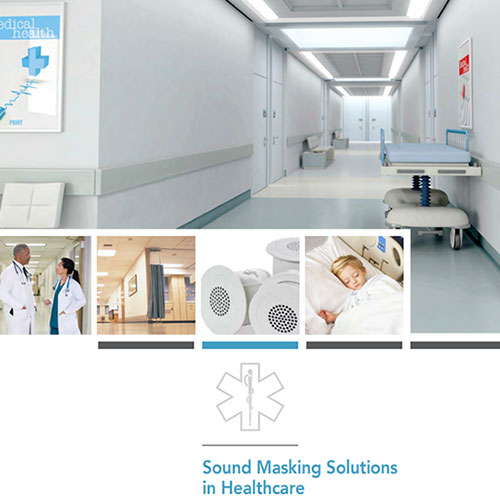
Please fill out the form at the bottom of the page to download

CSM Sound Masking in Education
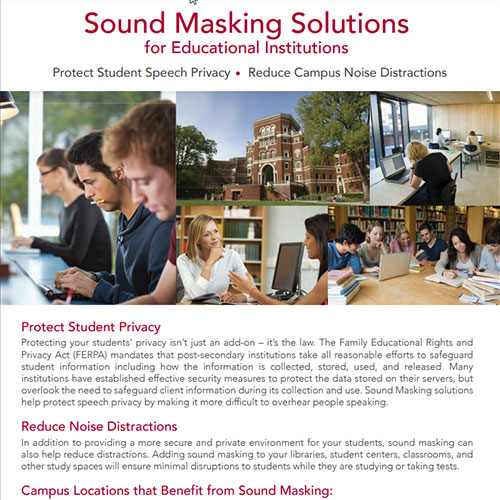
Please fill out the form at the bottom of the page to download
Nortel BCM

BCM Business Sets
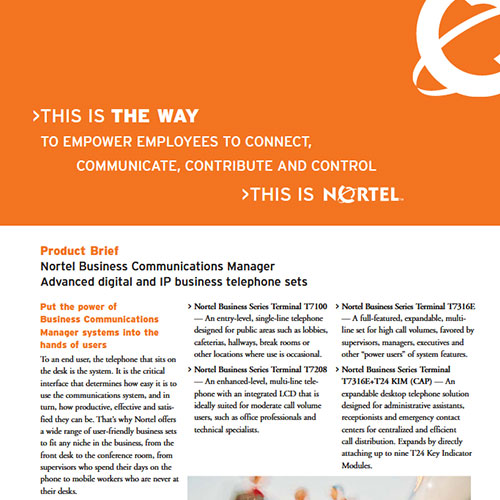
Please fill out the form at the bottom of the page to download

BCM Voicemail – Changing Auto Attendant Greeting
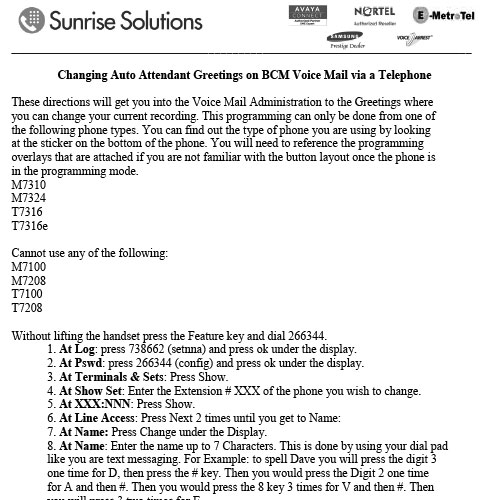
Please fill out the form at the bottom of the page to download

BCM Set Relocation Guides
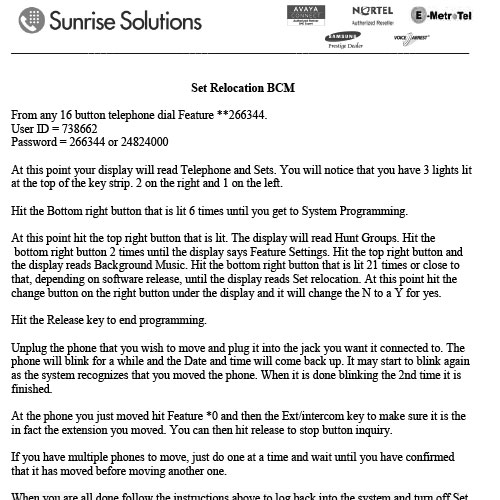
Please fill out the form at the bottom of the page to download

Changing AA Greetings on BCM via Phone
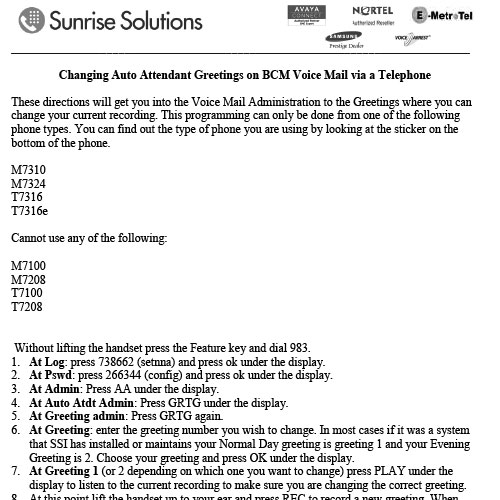
Please fill out the form at the bottom of the page to download

Changing CCR Home Menu Greetings on BCM using Call Pilot Manager
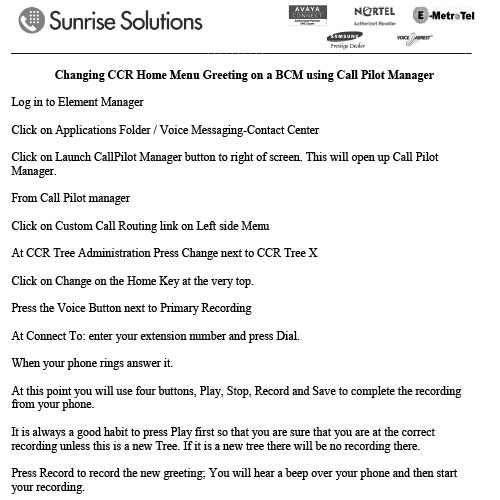
Please fill out the form at the bottom of the page to download

CP Mailbox Alternate Greeting Setup
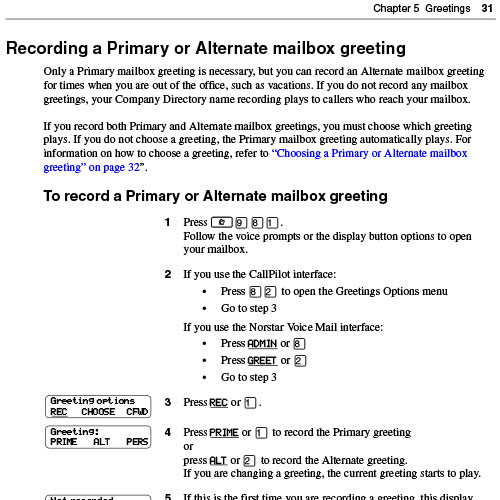
Please fill out the form at the bottom of the page to download

Recording AA greetings – CP Manager
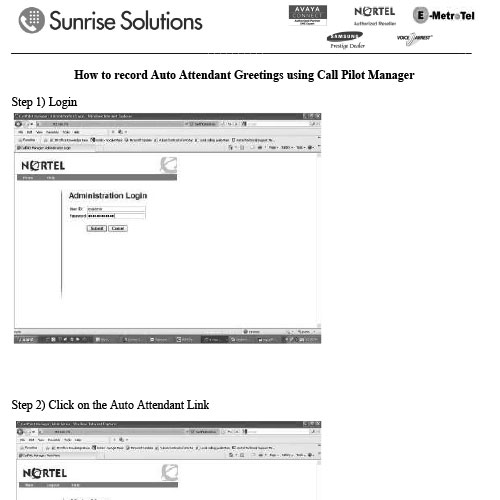
Please fill out the form at the bottom of the page to download

Recording greetings within a voice mail box
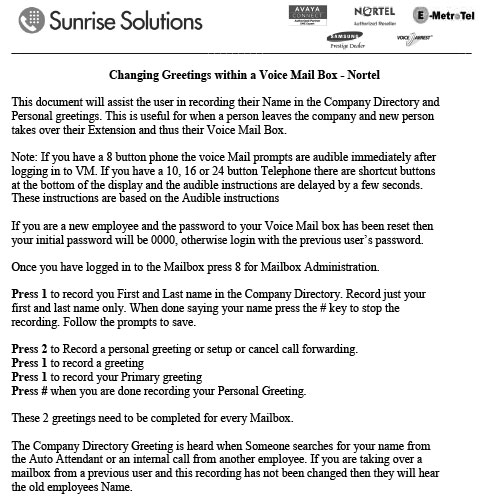
Please fill out the form at the bottom of the page to download

Resetting a VM Password on a BCM via a phone
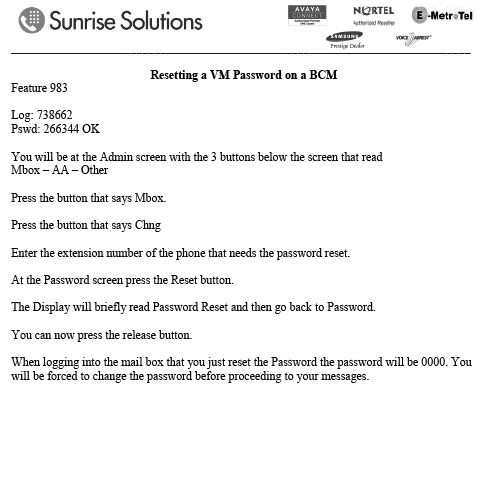
Please fill out the form at the bottom of the page to download

Setting up Holiday Schedules in BCM Call Pilot Manager
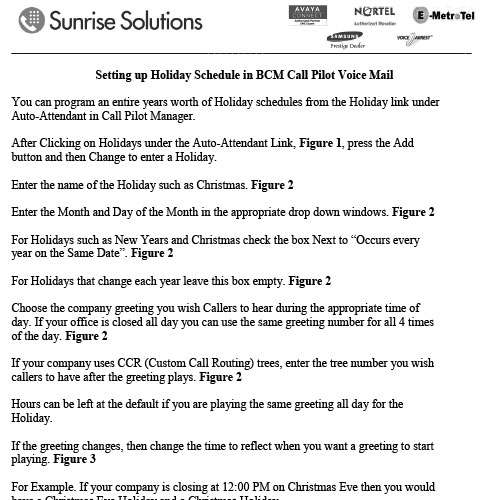
Please fill out the form at the bottom of the page to download

Button Programming on sets – Norstar or BCM
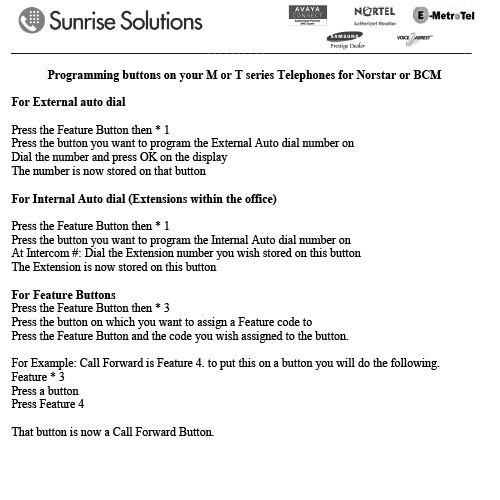
Please fill out the form at the bottom of the page to download

Finding the IP Address of your BCM
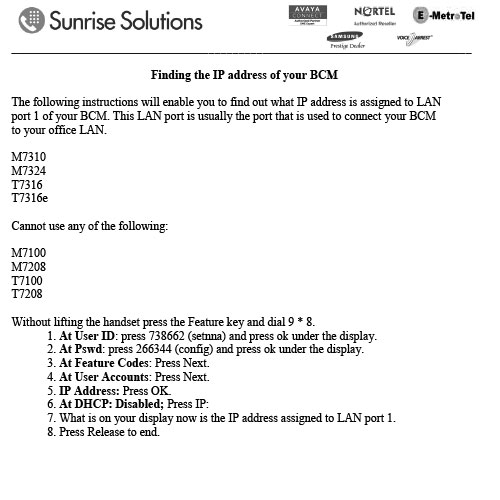
Please fill out the form at the bottom of the page to download

How to Use Call Log
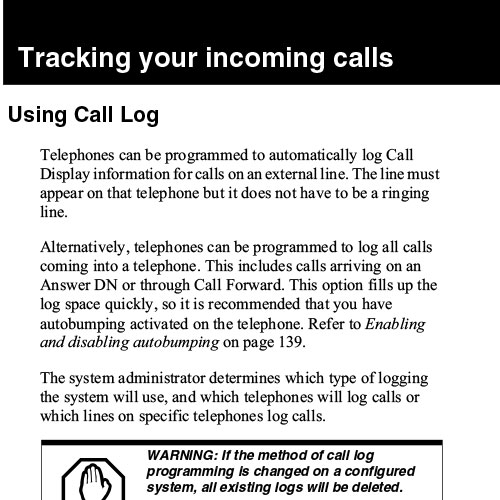
Please fill out the form at the bottom of the page to download

Line Redirected Programming
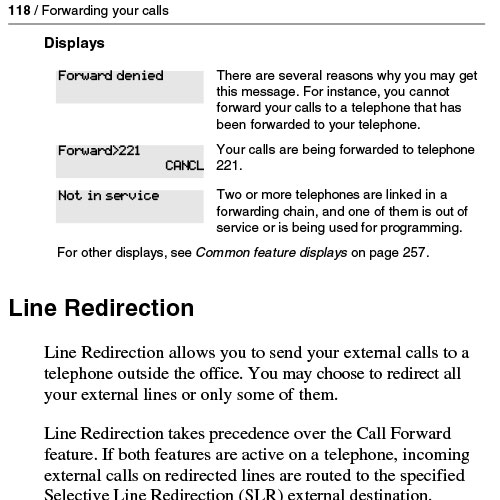
Please fill out the form at the bottom of the page to download

M Series Telset Programming Overlay
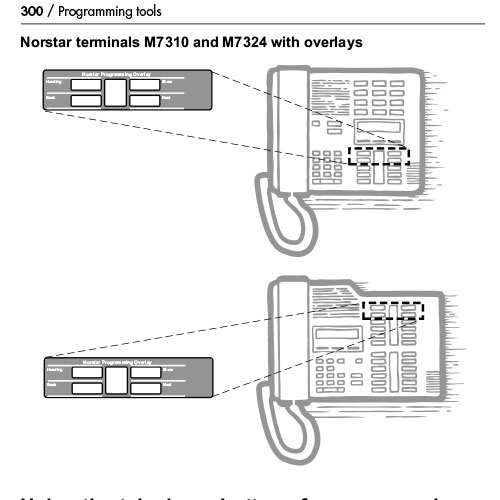
Please fill out the form at the bottom of the page to download

Program overlays for Telset Programming
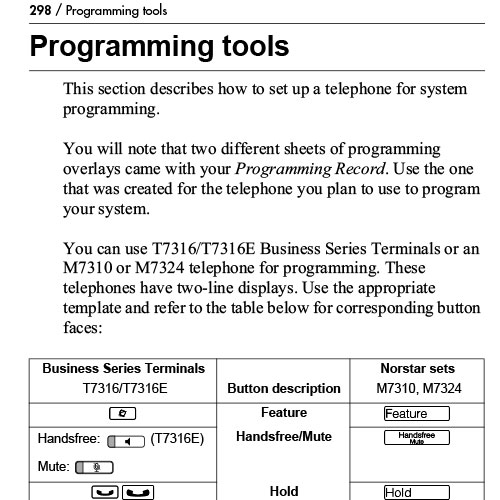
Please fill out the form at the bottom of the page to download

System Speed Dial BCM with Template
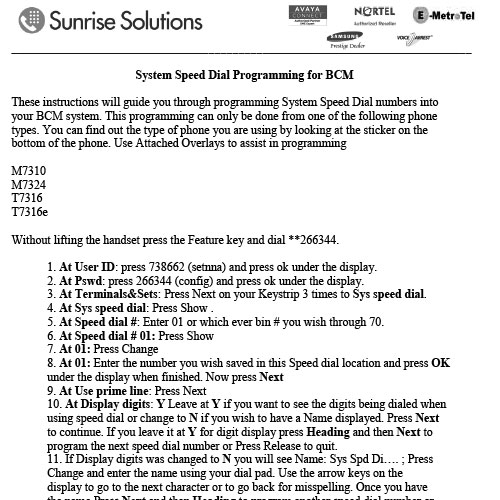
Please fill out the form at the bottom of the page to download

BCM T7208 User Guide
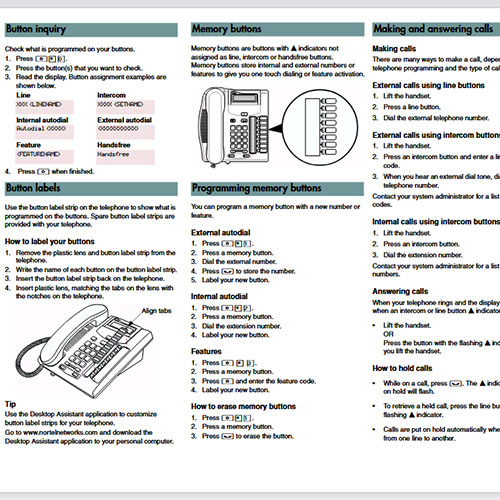
Please fill out the form at the bottom of the page to download

BCM T7316 Programming Overlay Template (Single)
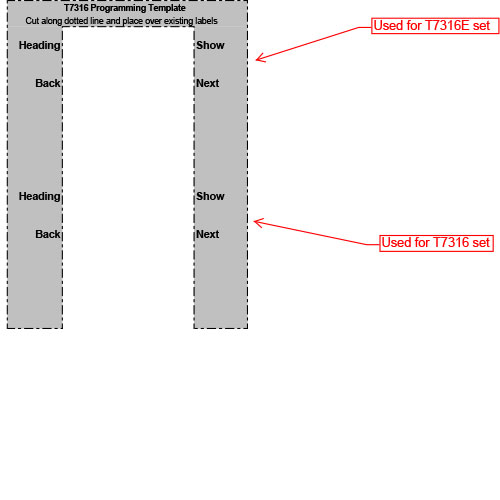
Please fill out the form at the bottom of the page to download

BCM T7316 User Guide
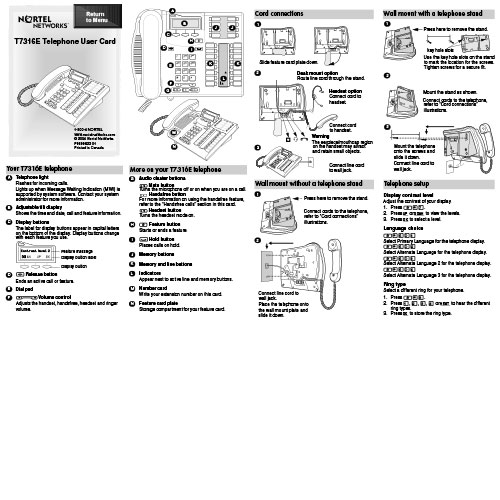
Please fill out the form at the bottom of the page to download

BCM VM – Assigning a Target DN & Changing Directory Name
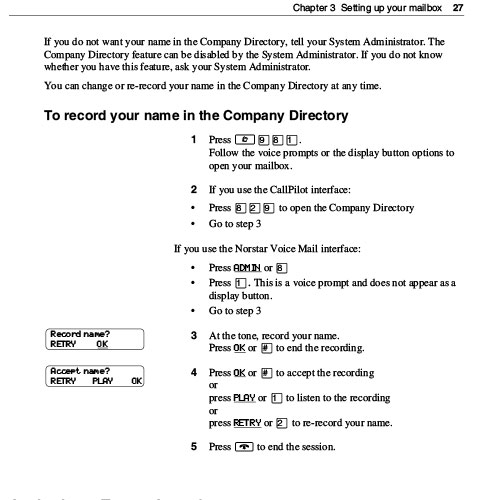
Please fill out the form at the bottom of the page to download

Analog Telephone User Guide
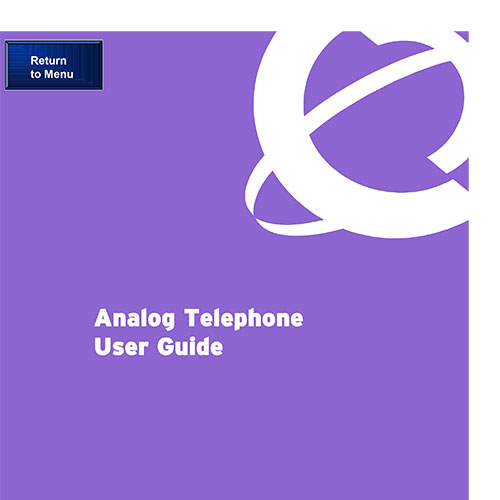
Please fill out the form at the bottom of the page to download

BCM 50 Rls 3.0 Telephone Feature Guide
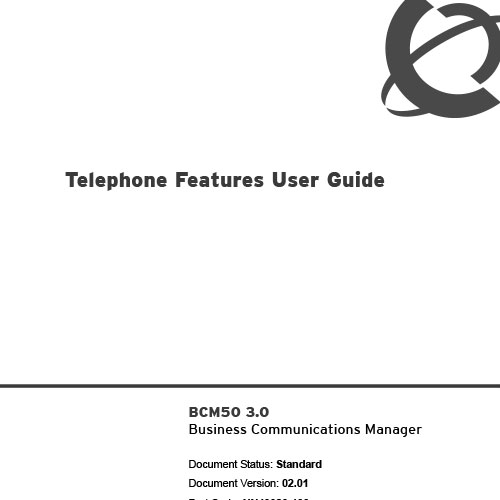
Please fill out the form at the bottom of the page to download

BCM 50 Telephone Features Guide
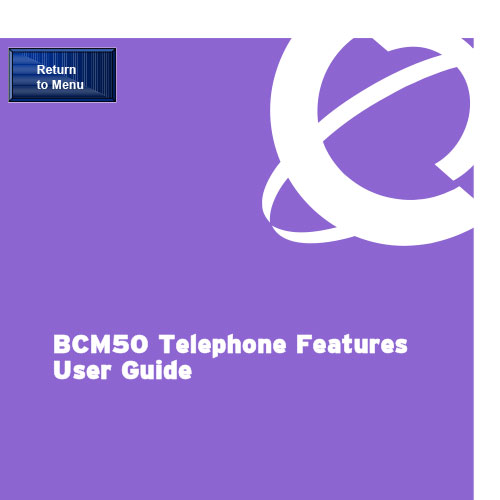
Please fill out the form at the bottom of the page to download

BCM 400 Call Pilot Reference Guide
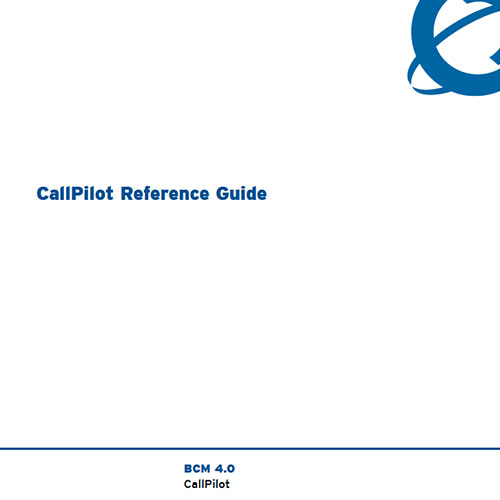
Please fill out the form at the bottom of the page to download

BCM 400 Telephone Feature Guide
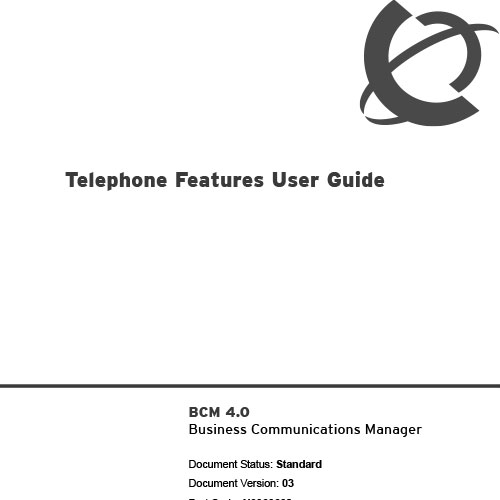
Please fill out the form at the bottom of the page to download

Broadcast Message NVM – How To
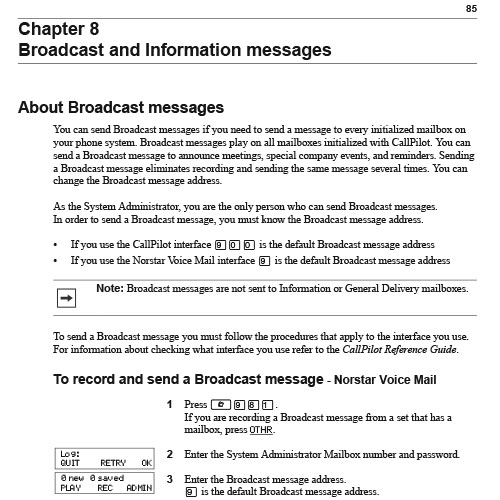
Please fill out the form at the bottom of the page to download

Broadcast Messaging BCM400
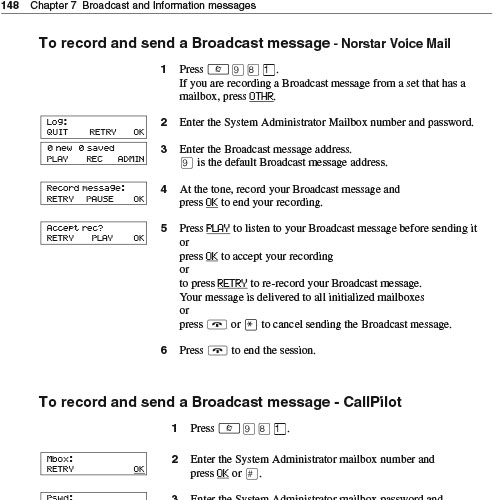
Please fill out the form at the bottom of the page to download

Meet Me Conferencing Quick Reference
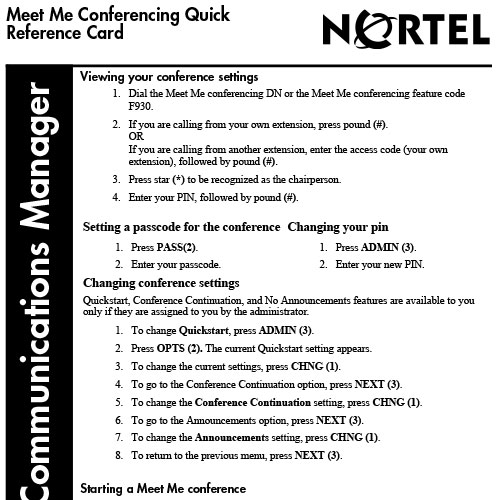
Please fill out the form at the bottom of the page to download

Resetting Call Pilot System Admin Password
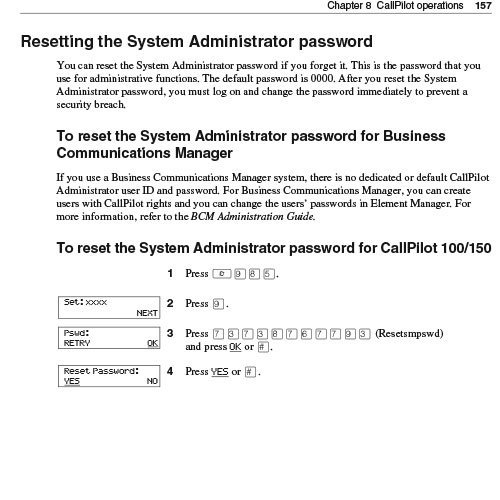
Please fill out the form at the bottom of the page to download

BCM T7100 User Guide
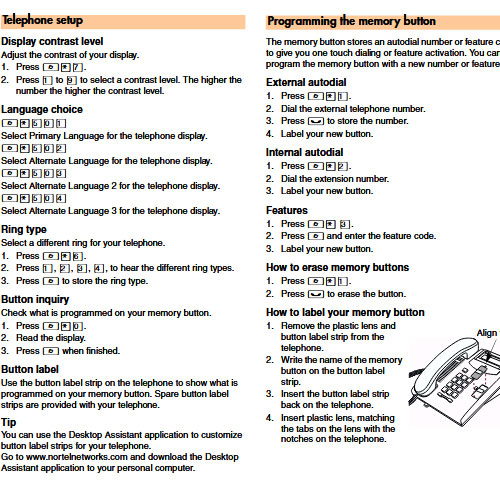
Please fill out the form at the bottom of the page to download

BCM T7208 User Guide
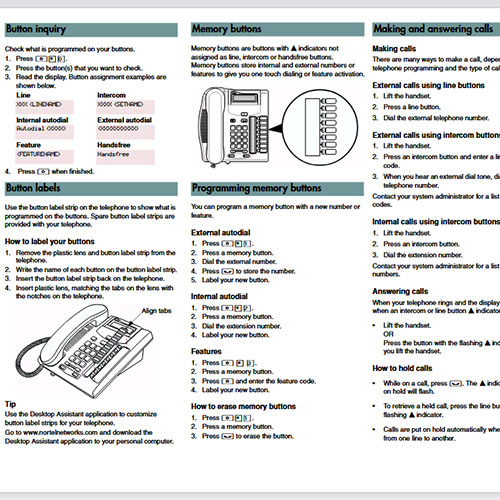
Please fill out the form at the bottom of the page to download

BCM T7316E User Guide
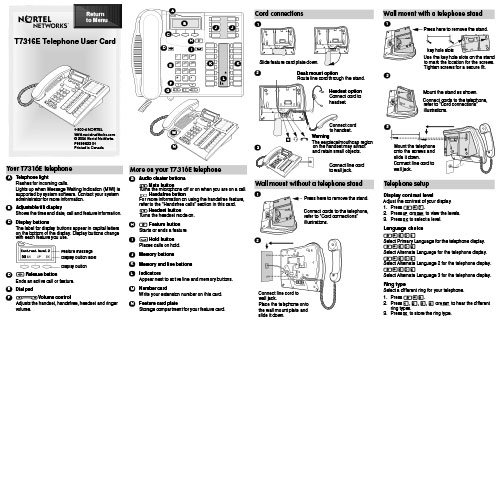
Please fill out the form at the bottom of the page to download

BCM T7406 User Guide
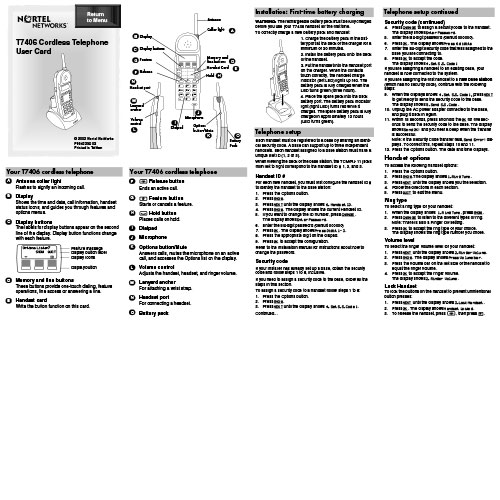
Please fill out the form at the bottom of the page to download

Using BCM Call Log
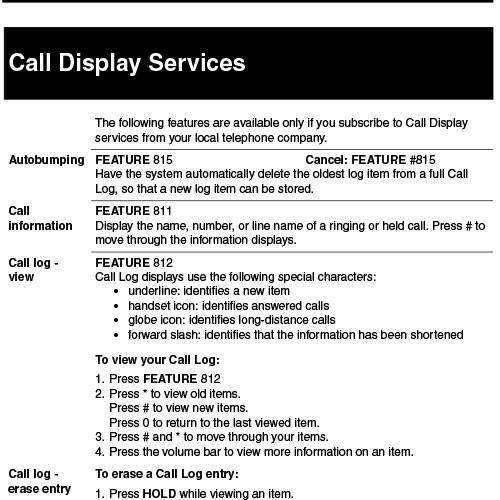
Please fill out the form at the bottom of the page to download

BCM Voice Mail Quick Reference
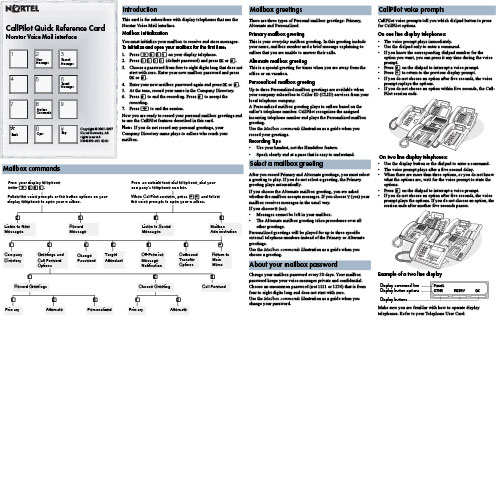
Please fill out the form at the bottom of the page to download
Nortel Norstar PDF Guides

Nortel – T7208 Telephone User Card
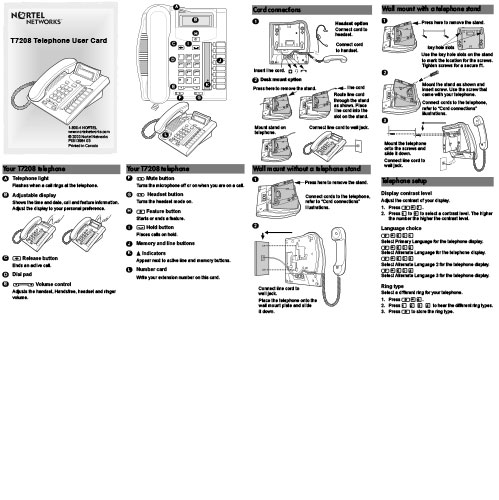
Please fill out the form at the bottom of the page to download

Nortel – T7316 Telephone User Card
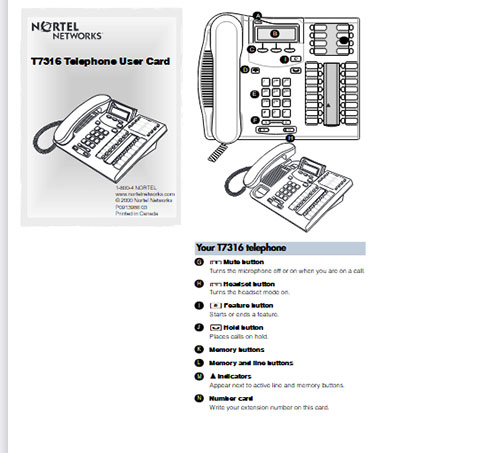
Please fill out the form at the bottom of the page to download

Nortel Time Change Notification Procedure
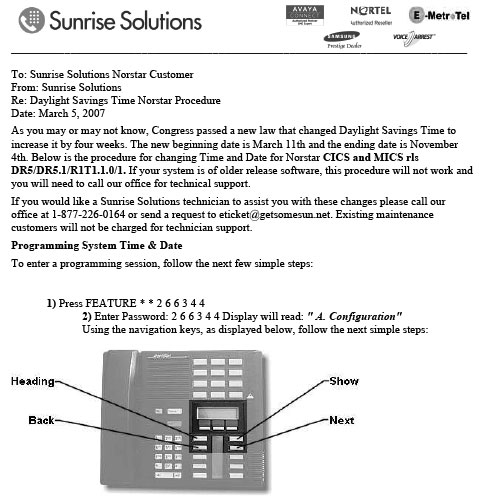
Please fill out the form at the bottom of the page to download

Nortel CP Manager – Recording Auto Attend Greeting
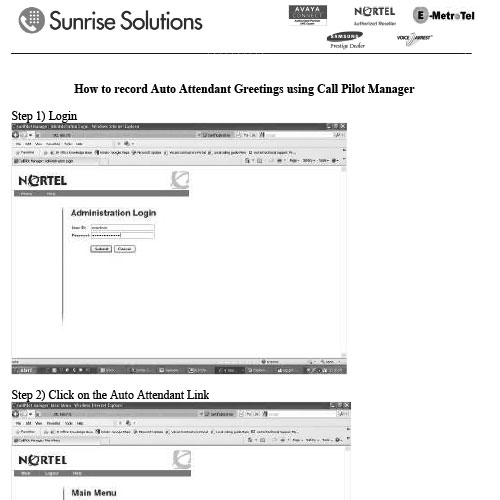
Please fill out the form at the bottom of the page to download

Nortel Compact ICS Telephone Feature Card
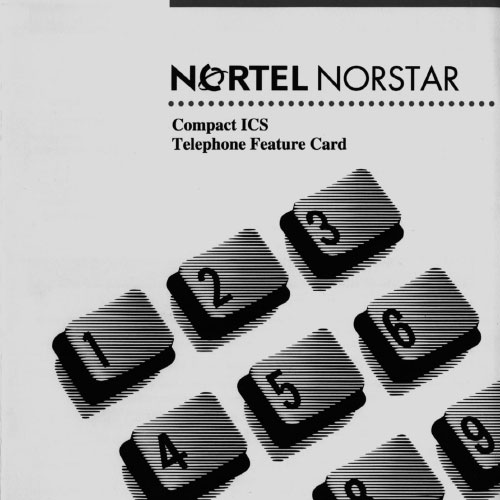
Please fill out the form at the bottom of the page to download

Nortel Modular ICS Telephone Feature Card
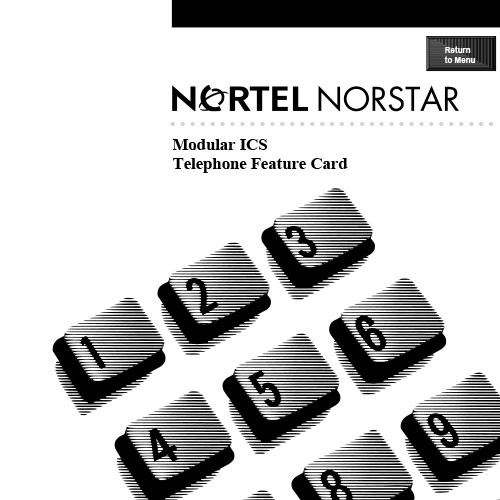
Please fill out the form at the bottom of the page to download

Nortel Recording Greetings Within A Mailbox
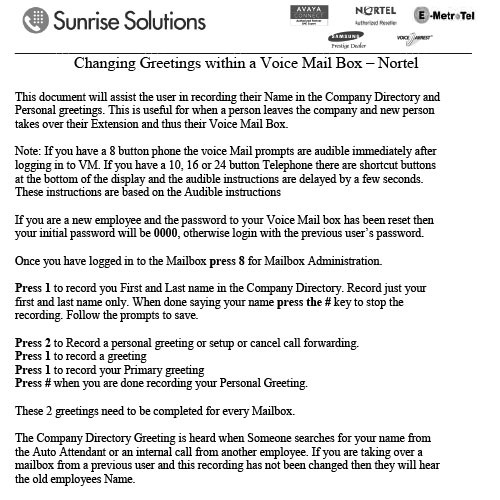
Please fill out the form at the bottom of the page to download

Nortel Systems 8×24 – 3×8 Time Change Instructions
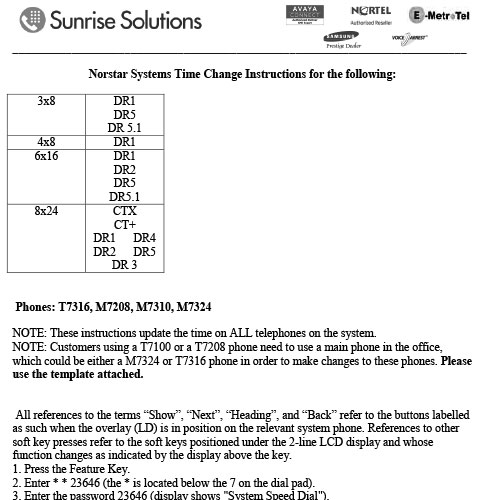
Please fill out the form at the bottom of the page to download

Norstar Call Pilot Guide – Setting up Your Mailbox
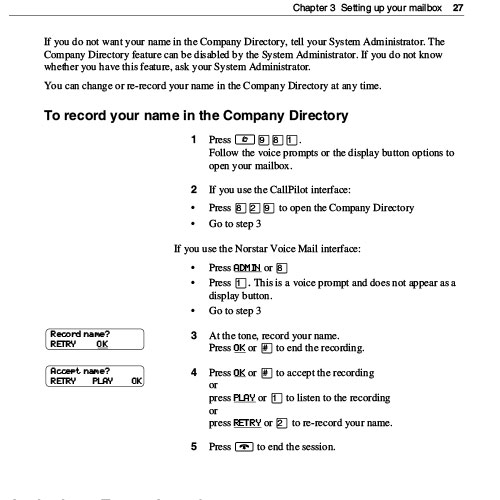
Please fill out the form at the bottom of the page to download

Norstar & BCM Button Programming on Sets
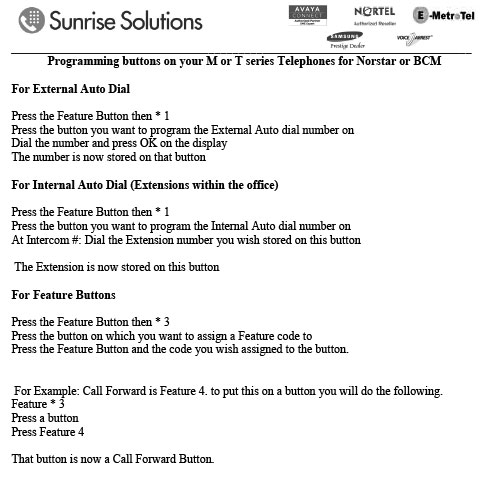
Please fill out the form at the bottom of the page to download

Norstar Call Pilot Quick Reference
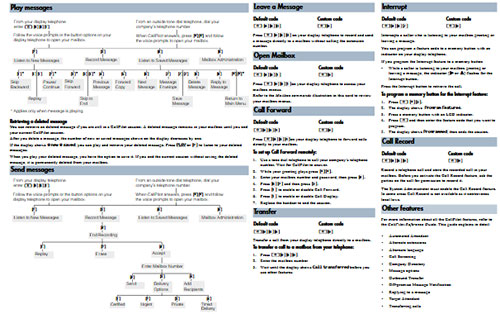
Please fill out the form at the bottom of the page to download

Norstar MICS – CICS System Time Change Guide
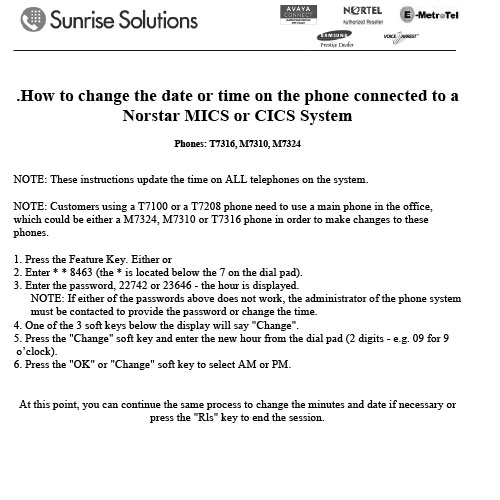
Please fill out the form at the bottom of the page to download

Norstar – Speed Dial Programming for DR5 Release
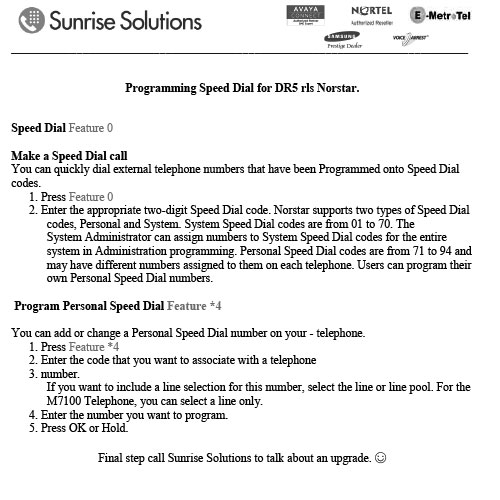
Please fill out the form at the bottom of the page to download

Norstar – Changing a Name on a Phone Guide
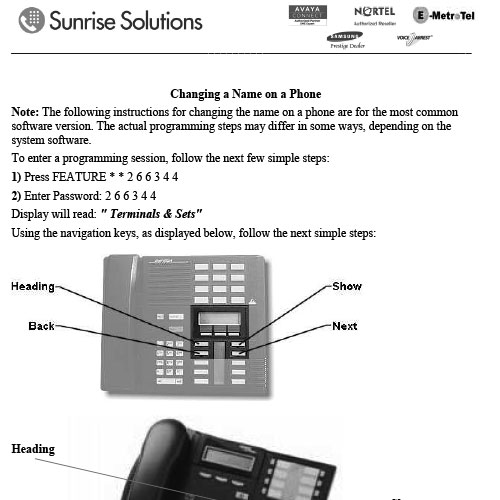
Please fill out the form at the bottom of the page to download

Norstar – Changing the Data and Time
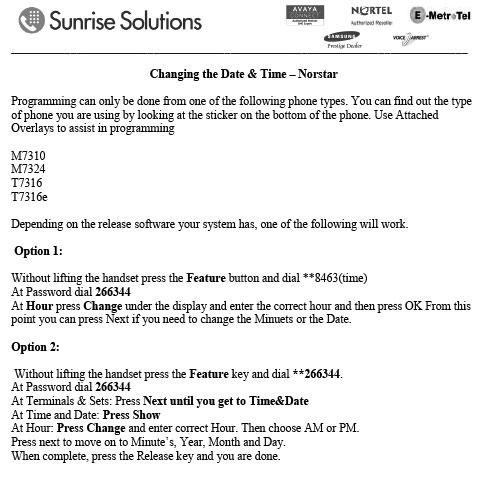
Please fill out the form at the bottom of the page to download

Norstar – How to Use Call Logs
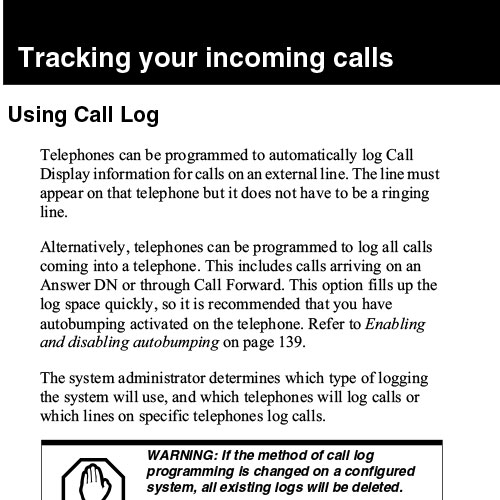
Please fill out the form at the bottom of the page to download

Norstar ICS Telephone Feature Guide
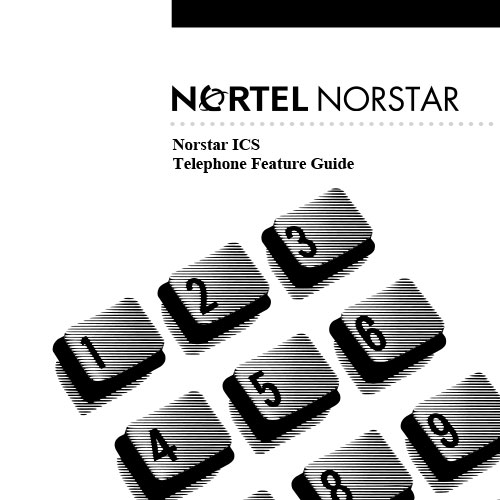
Please fill out the form at the bottom of the page to download

Norstar – Line Redirection
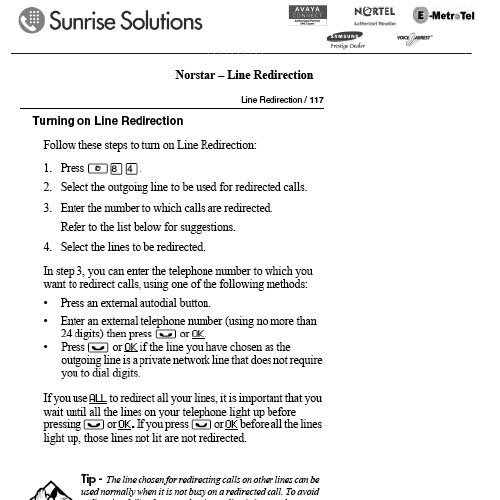
Please fill out the form at the bottom of the page to download

Norstar M Series Overlay
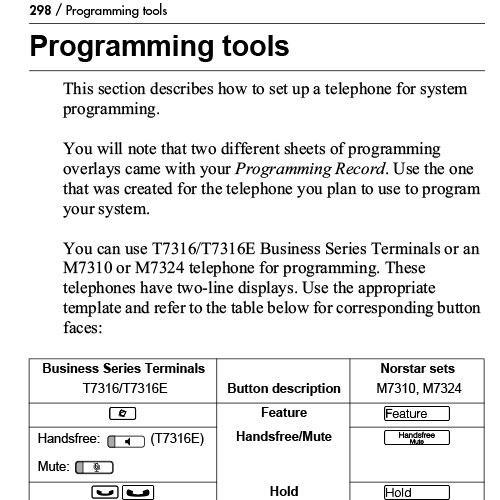
Please fill out the form at the bottom of the page to download

Norstar – Name Change on Set
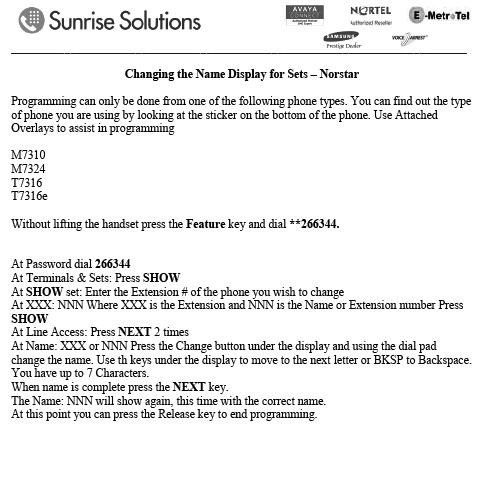
Please fill out the form at the bottom of the page to download

Norstar – Conference Calling
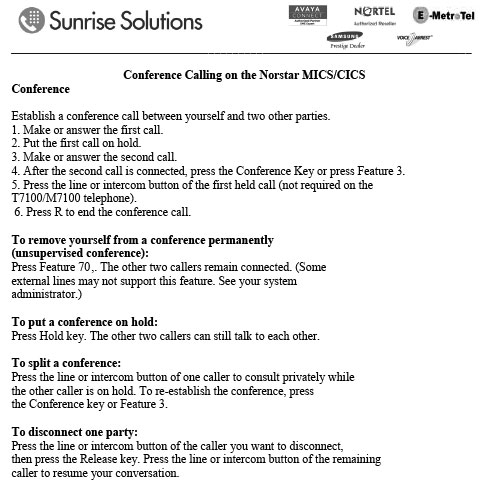
Please fill out the form at the bottom of the page to download

Norstar – Speed Dialing Guide
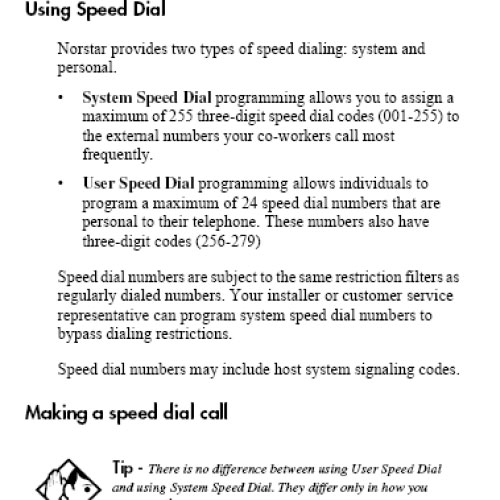
Please fill out the form at the bottom of the page to download

Norstar Voicemail & Phone Cheat Sheet
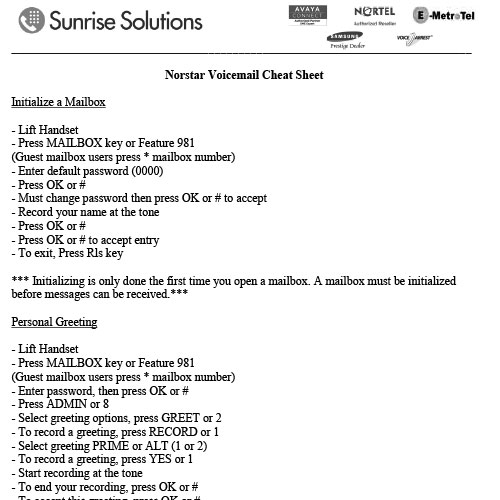
Please fill out the form at the bottom of the page to download

Norstar M & T Series Overlays
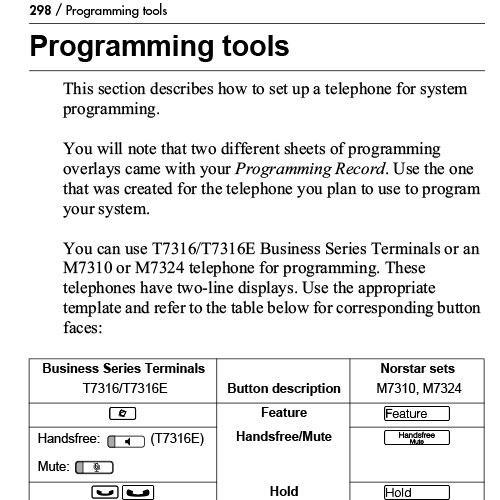
Please fill out the form at the bottom of the page to download

Norstar – Resetting VM Password
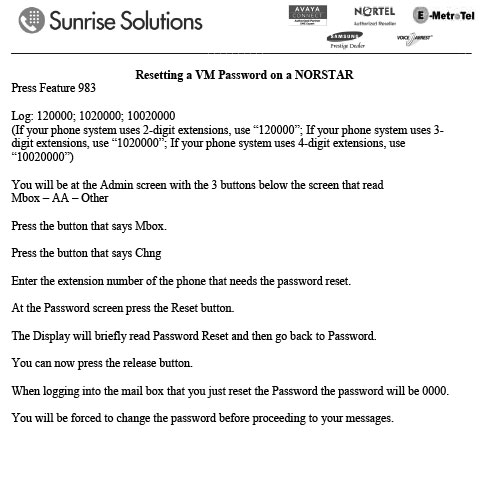
Please fill out the form at the bottom of the page to download

Norstar – Resetting a VM System Admin Password on Call Pilot
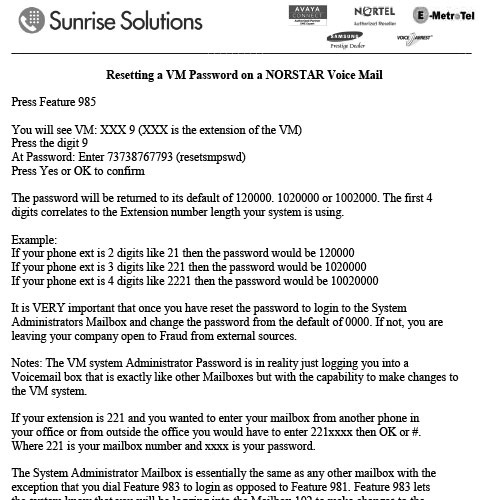
Please fill out the form at the bottom of the page to download

Norstar Set Relocation
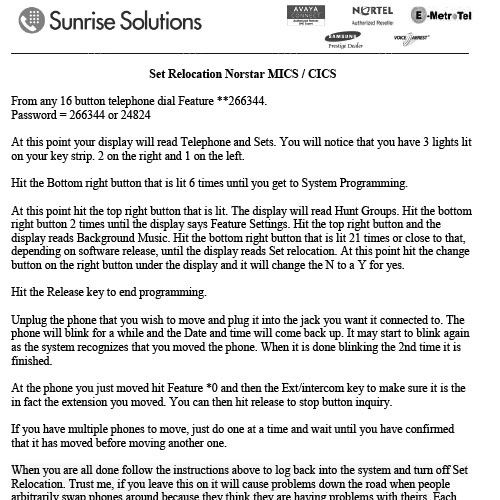
Please fill out the form at the bottom of the page to download

Norstar T7208 User Guide
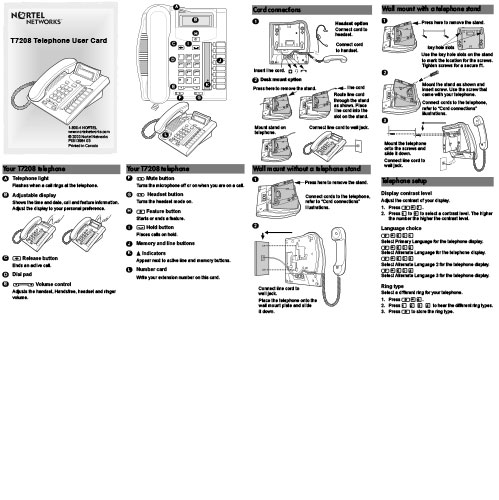
Please fill out the form at the bottom of the page to download

Norstar T7316 Overlay
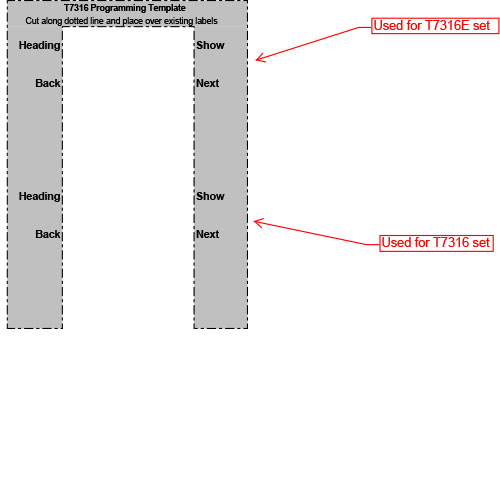
Please fill out the form at the bottom of the page to download

Norstar T7316E User Guide
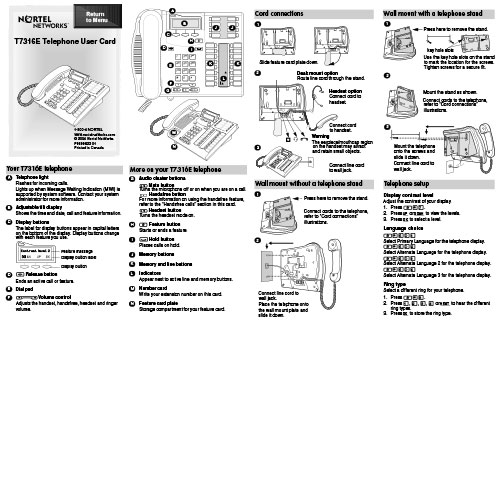
Please fill out the form at the bottom of the page to download
Samsung

SVMi20 Voicemail Quick Reference Guide
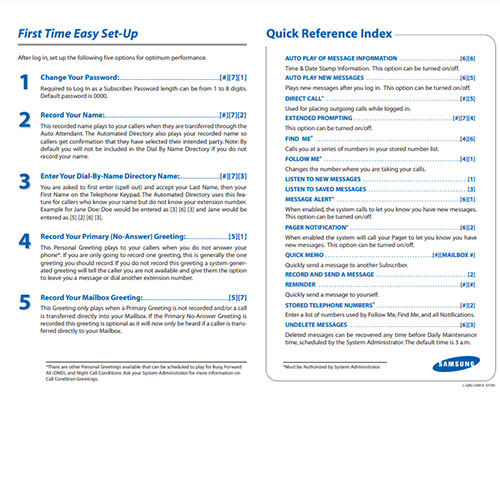
Please fill out the form at the bottom of the page to download

Samsung Digital System Speed Dial System Setup Guide
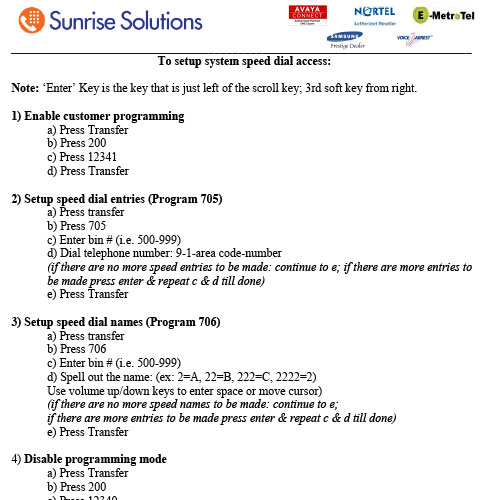
Please fill out the form at the bottom of the page to download

Samsung Digital System Personal Speed Dial Setup Guide
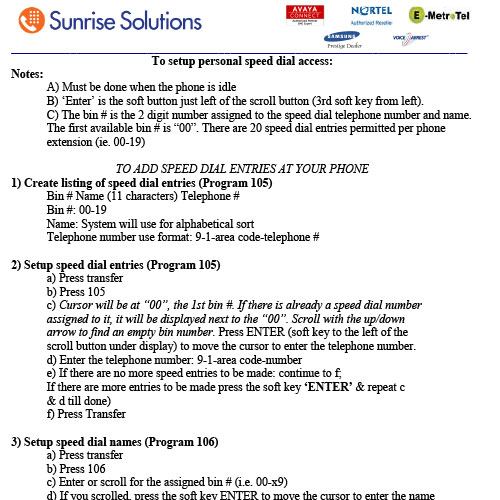
Please fill out the form at the bottom of the page to download

Samsung SMT – i5243 User Guide

Please fill out the form at the bottom of the page to download

Samsung Telephone System Data & Time Change Instructions
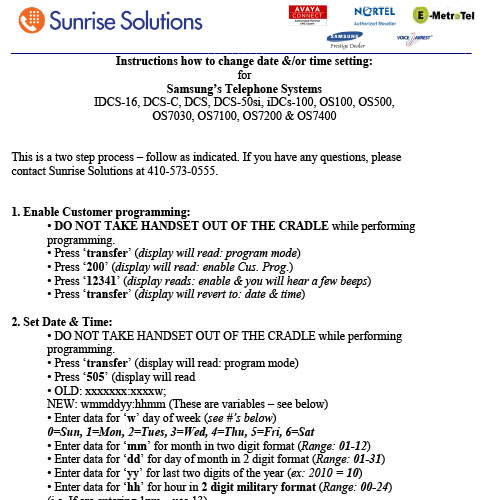
Please fill out the form at the bottom of the page to download

Samsung – Changing AA Greetings
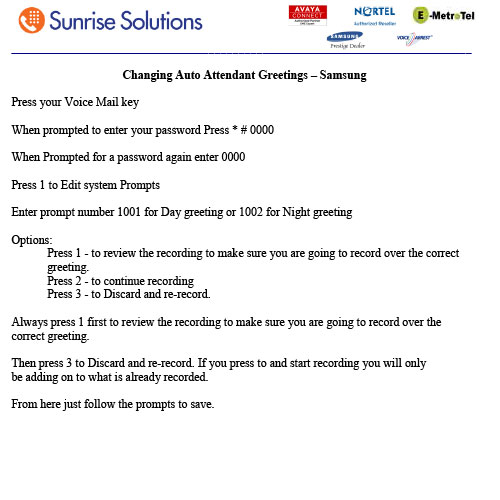
Please fill out the form at the bottom of the page to download

Samsung OfficeServ DCS Keyset User Guide
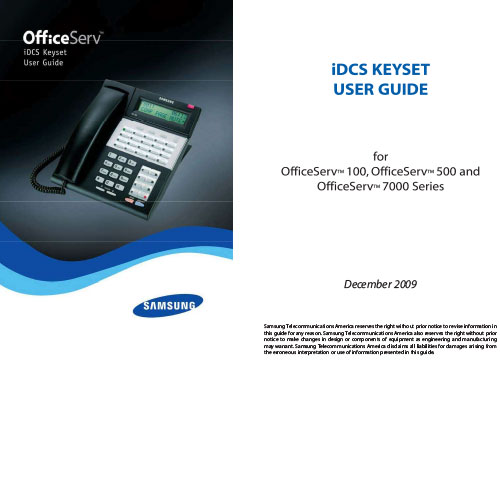
Please fill out the form at the bottom of the page to download

Samsung OfficeServ DS-5000 Series User Guide
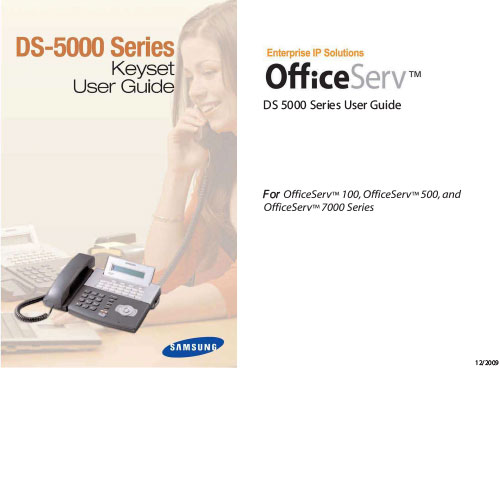
Please fill out the form at the bottom of the page to download

Samsung OfficeServ iDCS Keyset User Guide
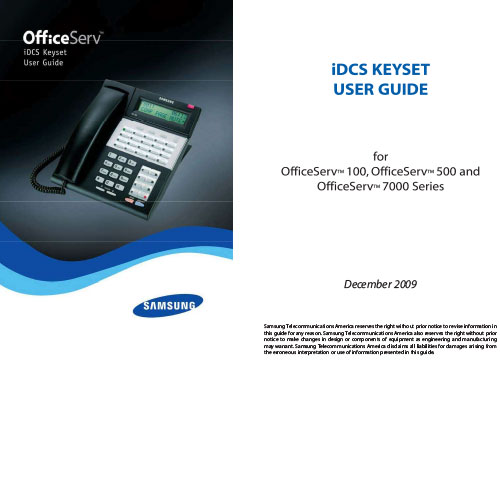
Please fill out the form at the bottom of the page to download

Samsung OfficeServ ITP – 5107S User Guide
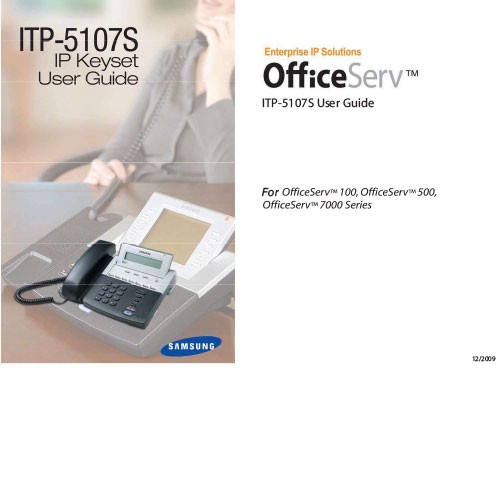
Please fill out the form at the bottom of the page to download

Samsung OfficeServ ITP – 5112L User Guide
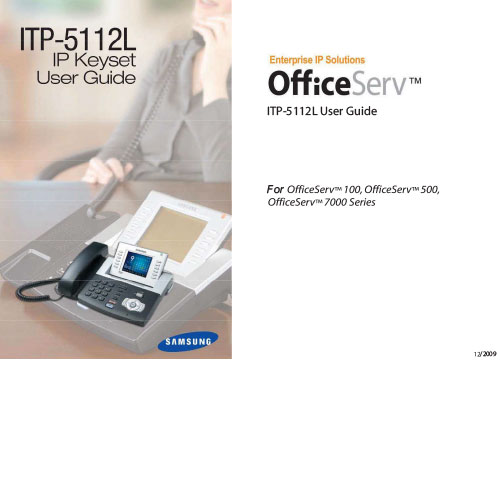
Please fill out the form at the bottom of the page to download

Samsung OfficeServ ITP – 5121D User Guide
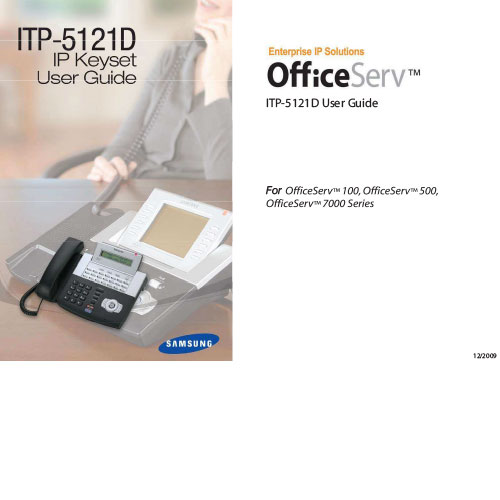
Please fill out the form at the bottom of the page to download

Samsung – Resetting a Voicemail Password
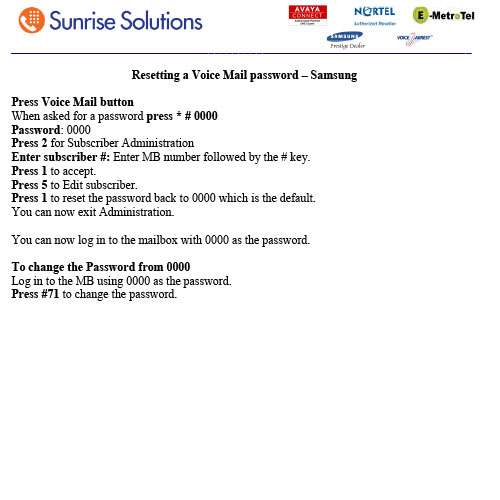
Please fill out the form at the bottom of the page to download

Samsung Administration Menu Directions 110211
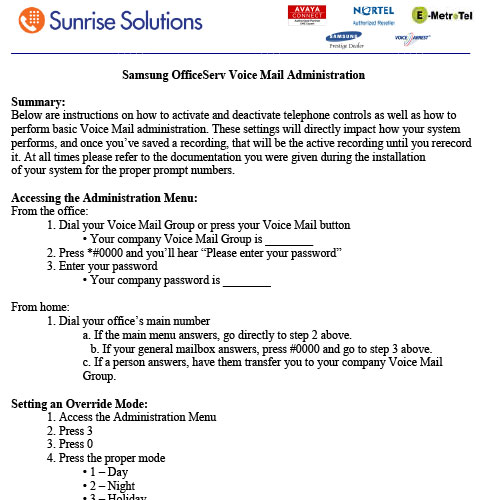
Please fill out the form at the bottom of the page to download

Samsung OfficeServ 7100 Series – Data and Time Programming
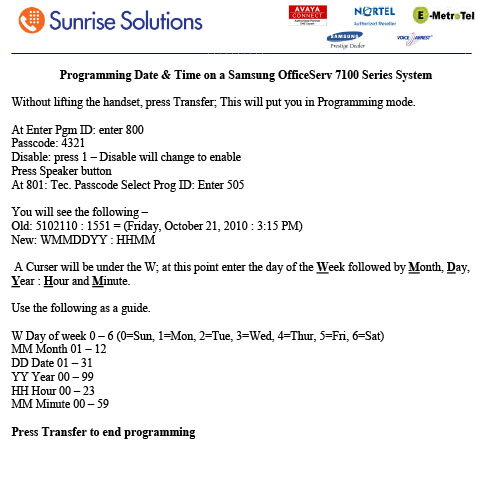
Please fill out the form at the bottom of the page to download

Samsung OfficeServ SMT i3105 User Guide
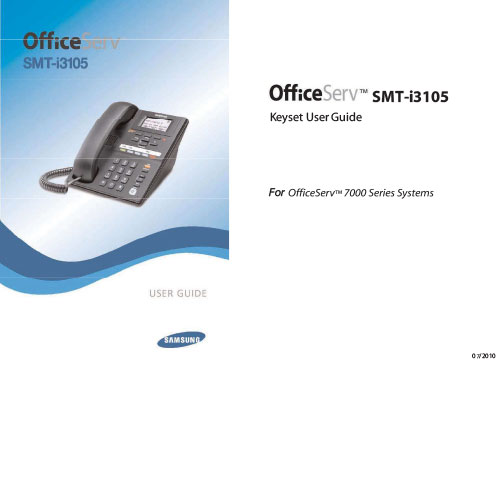
Please fill out the form at the bottom of the page to download

Samsung OfficeServ SMT i5210 User Guide
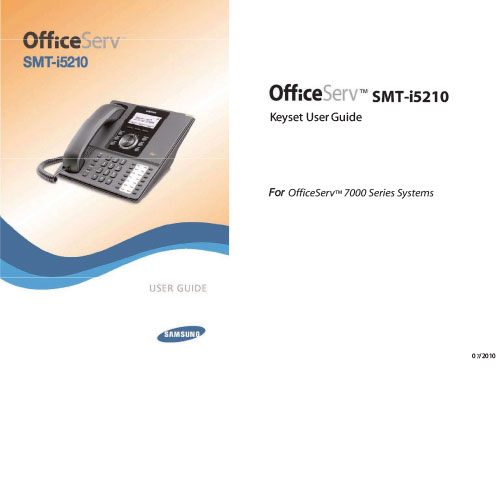
Please fill out the form at the bottom of the page to download

Samsung OfficeServ SMT i5220 User Guide
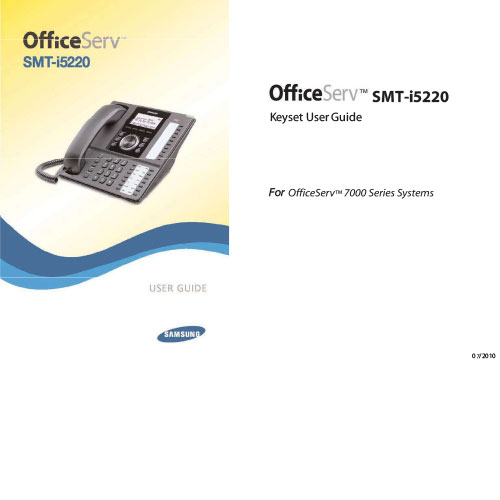
Please fill out the form at the bottom of the page to download

Samsung OfficeServ Standard Telephone User Guide
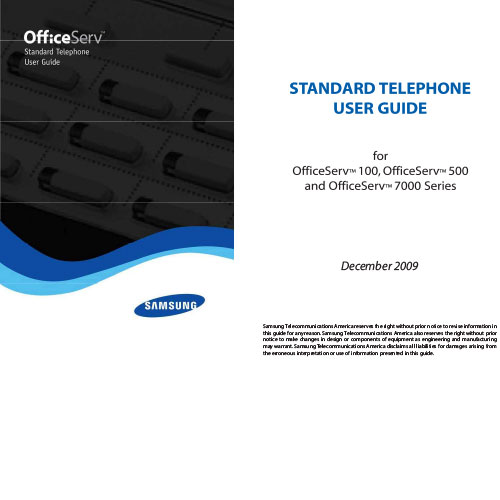
Please fill out the form at the bottom of the page to download

Samsung OfficeServ System Admin Guide
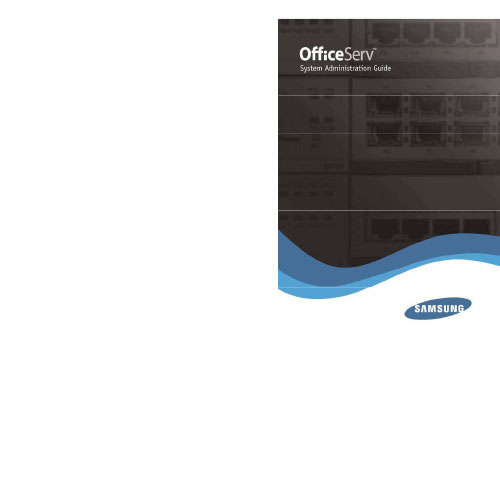
Please fill out the form at the bottom of the page to download